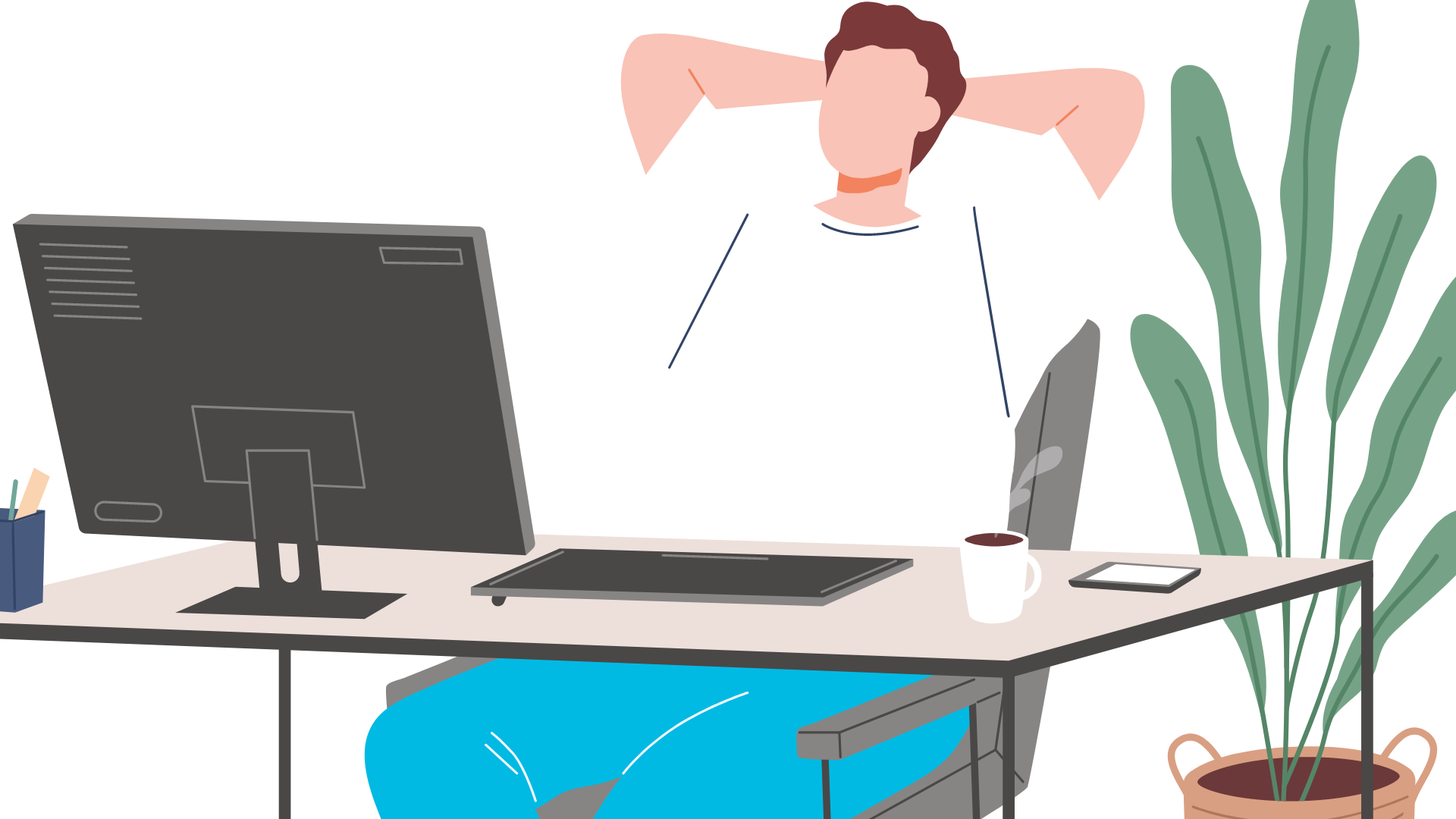Killing It At Work
How to Write the Best Resume with Artificial Intelligence
By Tammy Sofranic
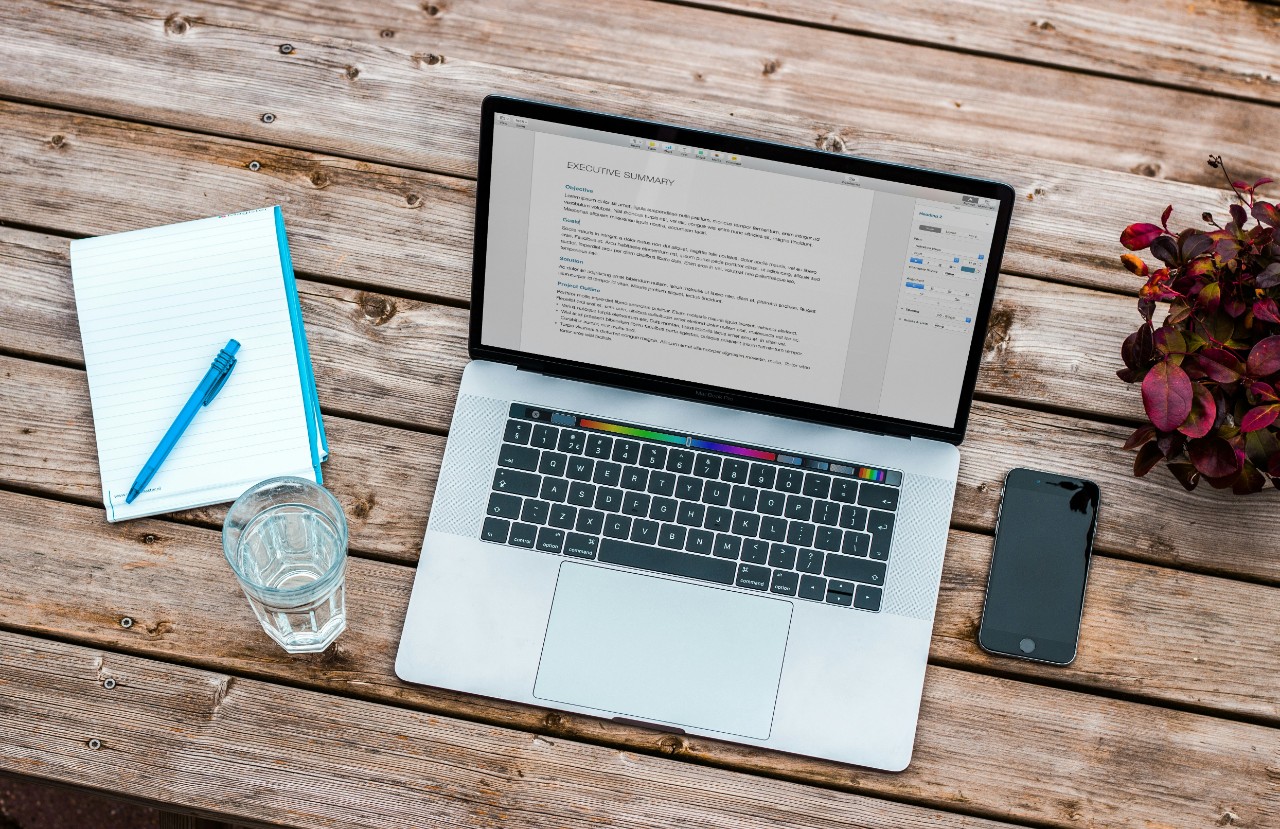
Let’s talk honestly here – we’re all impressed with ChatGPT and all the magic it can do. Whether for essays, homework, travel itineraries or whatever else we need – it just gets it done.
In addition to ChatGPT, you might have heard of AI-powered resume builders, such as Resume Genious, that make the science of resume writing seem so easy.
If AI is so smart, quick, and easy to use, why not leverage it?
Have you heard of the saying, “too good to be true”? Although AI has become extraordinarily well-developed and sophisticated, there are a few issues. Let’s go over some pros and cons to look out for before you get writing.
Why and how NOT to Use AI for Resume writing
More and more recruiters and hiring managers are reporting that they are receiving very similar resumes. Many also sound and look generic and lack personalisation.
This all points to the overuse of artificial intelligence. A well-written resume is meant to stand out, not blend in. So, coming across as generic should be something to avoid.
AI uses data across the whole web, which means it can produce plagiarised copy. Once you have the final version, run it through a plagiarism checker.
You also want to convey some of your personality to your resume, such as your communication style, design, and language use. Artificial intelligence can’t do this for you, at least not authentically and originally.
Lastly, your resume is the first impression you get on the employer. It doesn't make the best impression if it's obvious that AI wrote your resume. It makes it seem like you didn’t care enough to put the effort into showing and telling your story.
Approach AI as an assistant, an extra layer of eyes to help you. But don’t 100% rely on it to develop the right resume for you. It might do you more harm than good.
How to use AI properly for resume writing
Even though there are risks and downsides, there are many benefits to using AI to help you polish and perfect your resume.
1. Help getting started
Starting to write a resume from scratch can seem daunting. You need to research what to include, where, how, and in what order. Also, there is a lot of contradicting advice out there.
This is where AI can help – it can draft an intro and a rough template for you to follow and work with. This is a real time saver and spares you from overthinking whether something is necessary to include or not.
If you still don’t want to take the risk of working with AI here, we’ve got you covered.
2. Tailor your resume to the position you’re applying for
You should customise your resume to every role you apply for to get the best results. However, this can be time-consuming. So, using AI in this instance can help you.
Once you have a general resume, you can use AI to adjust it to the keywords in the job description you are applying for. This way, AI will only update your resume and not write it from scratch.
3. Help with the tone of the resume
Getting the tone right can be tricky, especially if you are new to the working or professional world and unfamiliar with all that lingo.
AI can help you correct that by suggesting appropriate words and phrases or rewriting your sentences. Ensure you don’t get carried away and let it do all the writing.
4. Optimise keywords
These days, many employers are resorting to Applicant Tracking Systems (ATS) software to save time and costs. This helps them collect, sort, and organise job applications.
The downside for applicants is that if their resumes aren’t optimised well with keywords, they may not even make it to the recruiter.
AI can help you better adjust and optimise your resume with appropriate keywords, increasing your chances of passing the Applicant Tracking Systems criteria and reaching the recruiter.
5. Reviewing and Editing
Attention to detail is critical when it comes to resumes! There is no room for typos, incorrect grammar or inappropriate language.
So, getting an extra pair of eyes is essential. Getting your parent, sibling, or friend to read over it is best, but feel free to consult AI.
Instruct it to look for errors, typos and overall look and feel. This can help you perfect and polish your resume before sending out applications.
Do you need further help or career advice? Complete the Skillsroad Job Fit Test and one of our friendly team members will be in touch to help you further.